How to set up a Weibo business account?
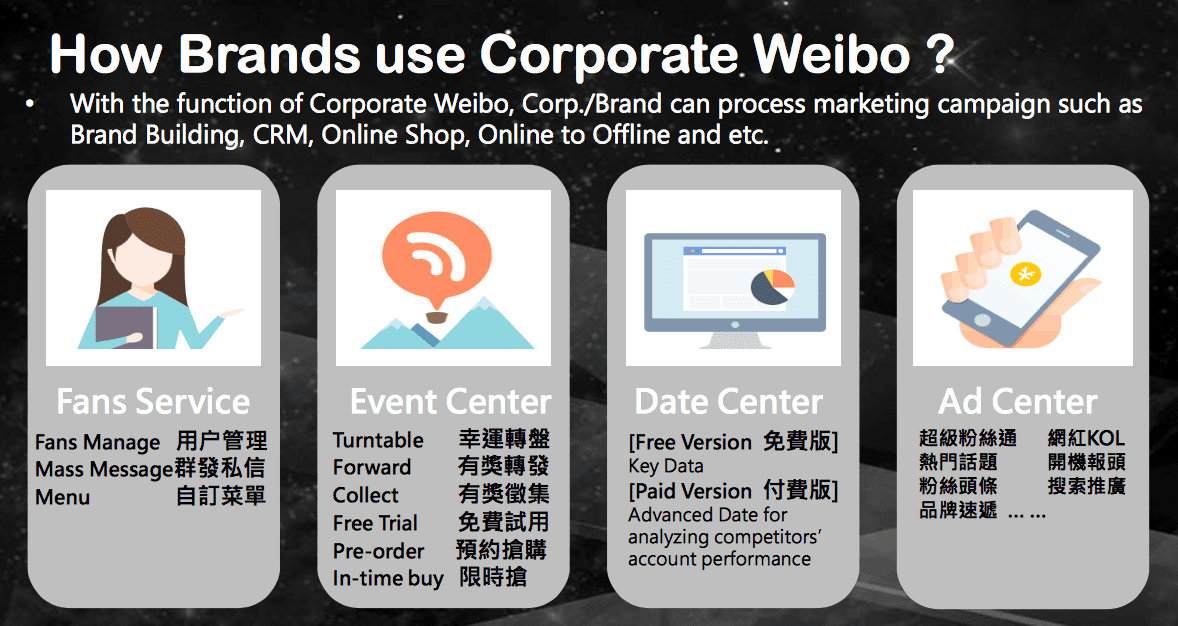
How to set up a Weibo business account?
1. What’s the difference between a Weibo personal account and a Weibo corporate account?
A corporate account is a verified official account for companies, government authorities and various organizations. Different from a personal account which represents an individual, a corporate account serves as a party of public interest.
The corporate account provides more professional features compared to a personal account, which includes fans service, event center, data center and an ad center. Businesses can enjoy benefits such as personalized page display, data analysis, and social CRM tools.
Corporate account features (Source: Weibo.com)
To open an official account, organizations must go through the verification process by providing official documents to Sina, Sina Weibo’s operating company, to prove the legality of your corporation. Once approved, you would be able to open a corporate account with an exclusive identifying blue “V” badge. While for a personal account, you can register an account simply by filling in your basic information, the only requirements being your birthday and mobile phone number.
2. How powerful is a Weibo corporate account?
Opening a corporate account is of paramount importance, as the verification badge serves as a source of credibility for your customers and the public. With the account, companies can improve brand recognition and loyalty by posting information about the latest product launches and launching promotional campaigns and can improve customer service and engagement by interacting with fans.
In 2015, Weibo expanded its e-commerce business by cooperating with mainstream e-commerce platforms such as Taobao and Jumei, which let users open a “Weibo Window” to sell products. The “Weibo Window” has become a powerful tool to boost sales as users can buy products when visiting your profile/reading your product reviews.
In 2017, Weibo took a further step by launching a “Content-driven marketing platform”, which connects businesses and influencers to fosters sales activities within the platform. According to Wang Gaofei, chief executive officer of Weibo, the businesses would increase content-driven e-commerce investment to enhance content capabilities and empower producers, we predict that content-driven marketing will be the main focus on Weibo.
Sina Weibo has done a great job in combining social media and e-commerce, businesses can utilize this platform to improve their marketing efforts and boost sales with relative ease. Let’s begin with how to set up a Weibo Corporate account with our step-by-step guide.
3. A Step-By-Step Guide to Opening a Weibo Corporate Account
i . Register a new account
Enter an email address/mobile number, password, nickname (brand/company/organization) and location. Sign up through phone confirmation.
Weibo’s registration page (English Version available)
ii. Email Confirmation
Check your registered email and activate your Weibo account.
iii. Certification Home
Log in to your account on Weibo, which you should be directed to the Certification Home. Fill in company information for verification (you will get the blue “V” badge after completion).
Verification for foreign companies
1) A foreign company with a Chinese business license
Verify your account like a local China company, which costs ¥300/year.
Basic Documents needed
Account information
- -Weibo name
- -Certification/business description (< 30 words, no decorative words allowed)
- -Industry
Business information
- -Location
- -Business name (full name on business license)
- -Business license registration number
Operator information
- -Operator name
- -Operator mobile number (SMS verification required)
- -Operator’s alternate contact number
- -Operator’s Email address
Verification documents (upload)
- -Business license
- -Authentication application letter (with official business seal) (downloadable on Weibo)
- -Trademark Registration Certificate
2) A foreign company without a Chinese business license
2.1 With trademark registered in China, or official dealer/agent in China
If you have your trademark registered in China, you may open a Weibo account through your official dealer/agent, which also costs ¥300/year.
Extra documents needed
- -Certificate of dealership (to prove the legality of your dealer’s or distributor’s operations with your products in China)
- -Chinese business license of your dealer or distributor
For companies that are completely new in China, you should register a new foreign business account. Weibo charges $1,000 USD dollars as a one-time verification fee for enterprises, websites and educational institutions (fees for document verification, translation, and notarization). Verification for organizations such as government, media, application, public interest, and non-profit organization is currently free of charge.
Extra documents needed
- -Company overseas business license/registration documents (with certified Chinese translation)
- -Authentication Application letter (include Company’s seal or legal person’s signature)
- -Third-party authorization letter (include Company’s seal or legal person’s signature)
*Documents for overseas enterprise registration should be sent to vhelper@vip.sina.com.
4. How to set up a Weibo Window (Weibo’s E-Commerce Platform)?
For Weibo users, Weibo Window does not require further registration, which is very convenient and user-friendly. It allows everybody, including a general user, to sell products on the platform. Weibo has formed alliances with several e-commerce platforms (Taobao, VIP.com, etc.) that allow linking their certificated online shops on the platform. The function is also used by many companies, which include L’Oreal and Swisse.
An example of a Weibo Window
To open your Weibo Window, follow the steps below:
- Find “Fans Service” in the user’s Weibo personal center.
- In “Business tool” session, click on “Weibo window” to access “My Weibo window” page
- Manage your Weibo window with “Add products”, “Manage orders” and “My revenue” page.
To start selling goods on Weibo Window, click on “Add products”, insert relevant information about your products (Commodity title, description, picture, link to an e-commerce shop, prices, inventory, shipping fee, etc.)
App Interface of Weibo Window
After orders are placed, sellers can access the “Manage orders” page to keep track of the order status. For the “My revenue” section, it allows sellers to check the total number of transactions and amount earned.
Resource from: https://www.dragonsocial.net/blog/chinese-social-media-weibo-and-twitter-comparison

4 Responses
Great content! Super high-quality! Keep it up! 🙂
This is very interesting, You are a very skilled blogger. I have joined your rss feed and look
forward to seeking more of your great post. Also, I have shared your website in my
social networks!
Real superb info can be found on web blog. “The absence of flaw in beauty is itself a flaw.” by Havelock Ellis.
I really wanted to post a quick word so as to say thanks to you for some of the unique tips and hints you are showing on this site. My particularly long internet investigation has at the end been paid with beneficial facts and strategies to go over with my companions. I ‘d admit that most of us readers are extremely blessed to dwell in a really good place with many outstanding individuals with very helpful concepts. I feel very grateful to have encountered the weblog and look forward to plenty of more fun moments reading here. Thanks a lot again for everything.