Create a QQ international account – step by …
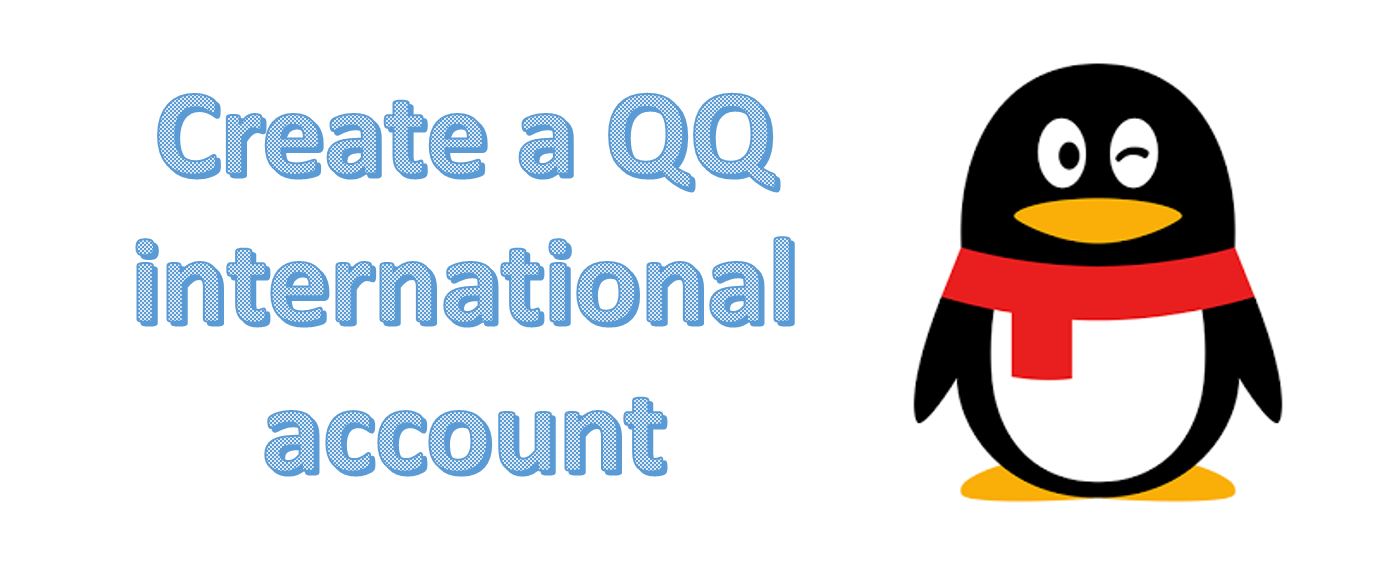
QQ, also called Tencent QQ, is a China famous instant messaging and multimedia software developed by China giant technology company. It also enables users to access music, movies, online shopping, online social games, voice chat and etc.
Why use QQ?
It is recorded that there were 899 million active users on QQ at the year of 2016. It is undeniably the most direct and efficient way to keep in touch with friends, business partners or customers that are located in China. QQ also provided direct access to other chinese applications and Tencent games without additional registration such as Honor of Kings (王者荣耀)and PUBG (Player’s Unknown Battleground). Gamers get to experience the chinese game version and built in Asian beneficial awards.
Things to know before registration
- There are two versions of QQ, chinese and international. Chinese version provides a more comprehensive function compared to the international version.
- Chinese version is only recommended for China, Hong Kong, Macau and Taiwan users, provided with a valid local phone number to register a QQ account.
- International version supports 8 different languages and phone numbers for different global regions.
- Mobile applications for QQ are available in both Apple and Android apps stores.
- Computer versions can be downloaded at the following official websites.
- Official website for chinese version: https://im.qq.com/index.shtml
- Official website for international version: https://www.imqq.com/
- Please remember to login to QQ account within 3 days after complete registration to avoid the account being recycled by the system.
- Users are advised to record and remember their own QQ identification number.
Mobile Version
Step 1: Go to the mobile apps store and search for keyword “QQ”
Step 2: Please install and launch the QQ application
Step 3: Press “同意” to agree with the terms & privacy. Then choose “新用户“ for first timers and “登入“ for existing users.
Step 4: Choose the number according to the user’s country and enter a valid local phone number. Remember to tick the tiny circle option above the phone number entry bar to indicate users had agreed to the terms & privacy.
Step 5: Complete the safety verification
Step 6: Follow the instructions as the app redirects you and complete the registration.
Computer version
Step 1: Open up the surfing browser and visit the official website with this link zc.qq.com. It will direct you to the webpage as below.
Step 2: Enter the user’s details as required in the boxes given.
Step 3: After entering a valid local phone number with correct country code. The system will send a code to the phone number for further verification.
Step 4: Done! Now users will get their QQ ID and please remember to login within 3 days!
